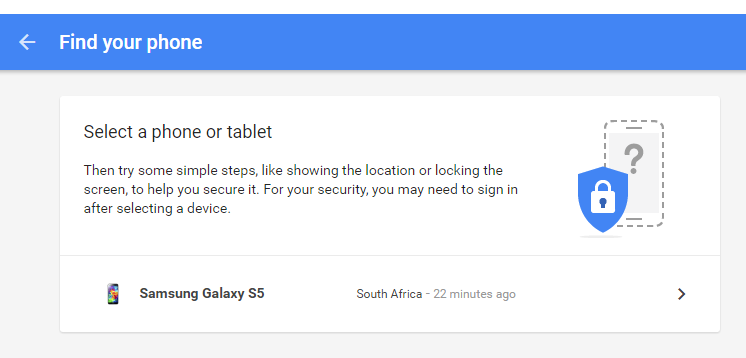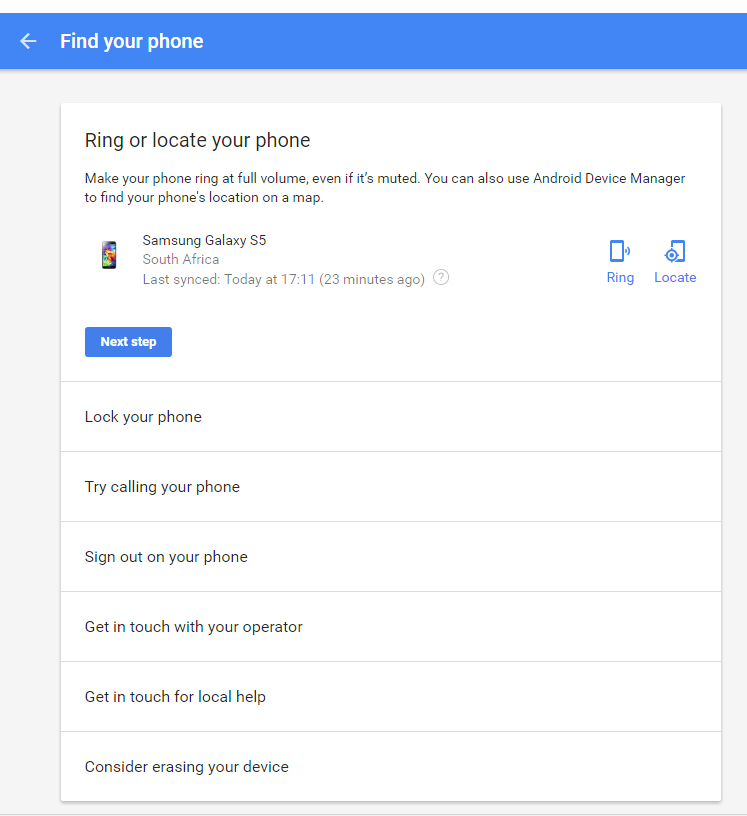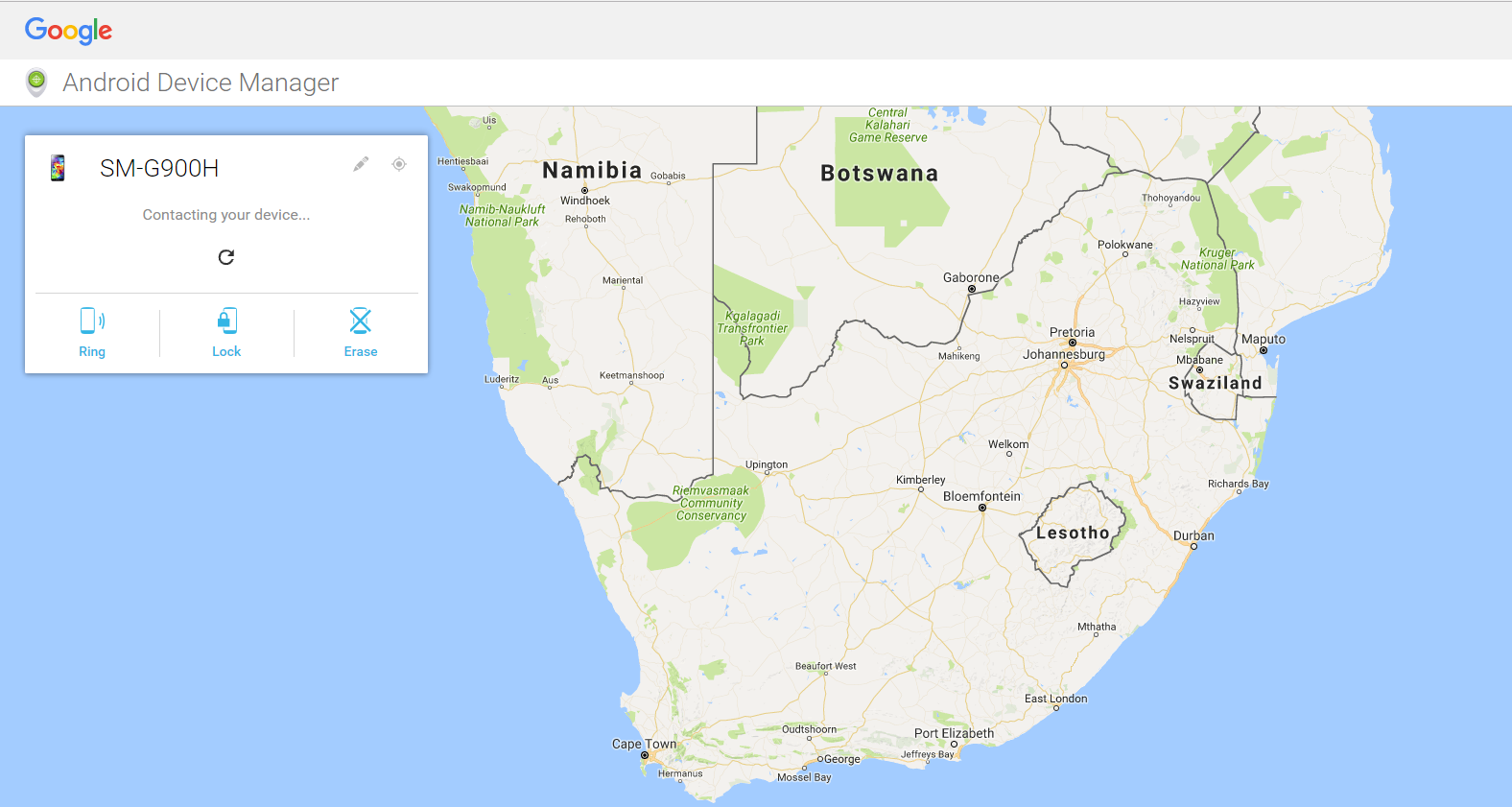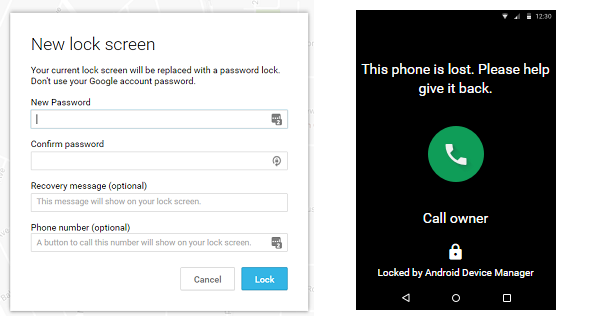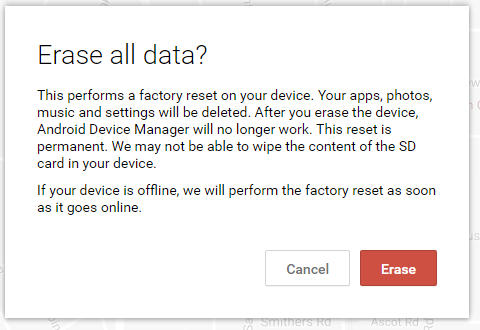I have a horrible habit of being a bit forgetful. This time it was a little bit more than just forgetting to close the bedroom cupboard door. My fiance and I popped into a printing shop on the way to gym to get some printing done. I ran back to the car with the printed papers while she paid and then we carried on to gym. After gym we needed to get some groceries and headed to the grocery shop.
I, at this stage, asked my fiance where my phone was. She said she didn't have it. It was quite clear I had now left my phone somewhere. We searched the car thoroughly and the phone was nowhere to be found. Phoning the phone also resulted in nothing.
There were a few things that worried me:
- My phone did not have a lock code on it. This meant that the person who had my phone would be able to access everything on my phone.
- My one time pins(OTP) for everything from my email to banking come through to this phone.
- I have copies of virtually everything about me from ID documents to bank statements on my email that can be accessed from my phone.
It was clear I needed to lock my phone or erase it as soon as I could. Luckily I was able to do both of these. I have an Android phone that runs off a Google account and this makes it child's play to lock and erase my phone.
I thought I would write about my experience and how I went about making sure my life was as uncompromised as possible.
Below are the steps I took to secure my life after I lost my phone:
Change all the passwords for the applications that are logged in on your phone
I had to change all the passwords for all the applications that are installed on my phone that don't ask you to re-enter your credentials:
- Uber
- Email accounts
- Anything else you use
I did not have to change my banking password as it prompts me to enter in my password each time I log in.
This step is necessary as it is very easy to use those account identity impersonation and pretend to me.
Log into Android Device manager and try and locate your phone
Google has a great security feature on their [website]
(https://myaccount.google.com/u/0/security):
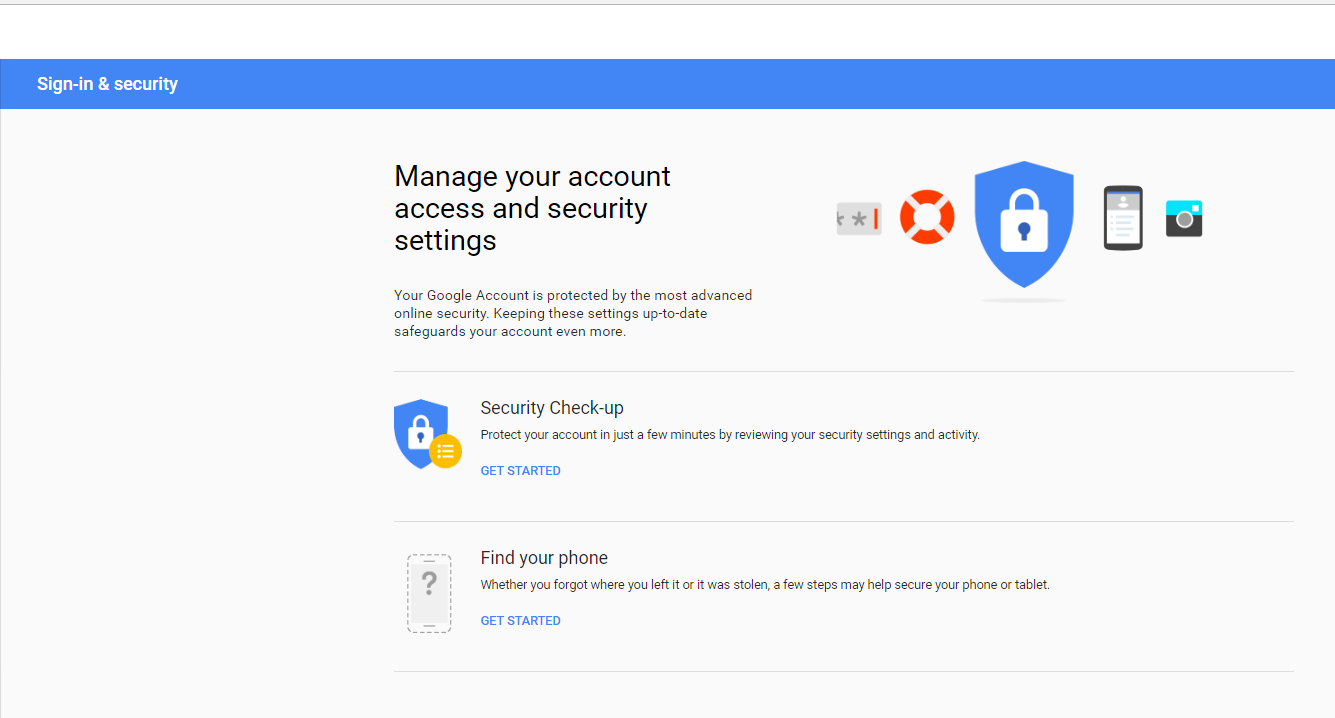
The one feature that caught my eye was “Find your phone”. I clicked on it and was presented with the option to choose a device :
I selected my device and was prompted to log in again. After logging in again I was presented with a host of options:
I proceeded to click on locate my device which took me to a Google map page:
I waited for it to try and locate my device. I was unable to locate my device as I had my location off due to it draining my battery faster than I would like it to. However, if you do have you location on it can show the location of the phone upto 5 metres.
My next step was to click the ring option. This will force the device to ring at maximum volume for 5 minutes regardless whether it is on silent or not. I ran and searched the car and the house hoping I would be able to find it. I had no such luck.
I was going to have to lock my device as by now we had worked out that the phone was most likely in the printing shop which was closed. I did, however, want to lock the device.
I proceeded to press the lock button on the screen:
It then asked me for a few things (left):
• New password for unlocking the phone when I found it.
• A recovery message for anyone to read if they pick up my phone.
• A phone number to call if the person wants to return it.
After setting this the device’s display when turned on will look something like the picture on the right:
If I was not sure where my device was and I wanted to erase it completely, possibly if the device was stolen, then the process would have been to click “Erase” and the following would have popped up:
This function completely erases your phone. It will leave nothing on it and should only be an option if you have no hope of getting the device back. You should also get hold of your mobile provider and get them to put the SIM on hold or blocked. It is also possible to phone your provider and have your phone blacklisted.
Did I get my phone back?
It turns out there are still plenty of decent people left in the world or as my fiancé puts it I have plenty of dumb luck. The next morning she looked at her phone and asked me why I phoned her 30 minutes ago. It then took about 2 seconds for us to click it was my lost phone phoning home.
We got an email from the shop 5 minutes later saying that my phone was in the store and I should come and collect it. After collecting the phone, I then unlocked the phone using the code I had set the night before remotely and carried on with my life.